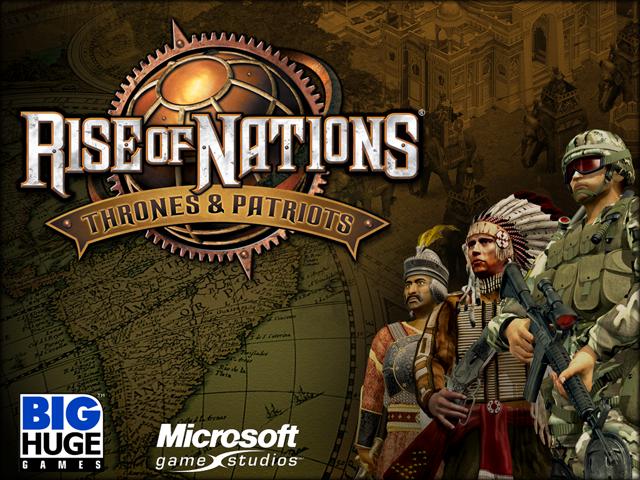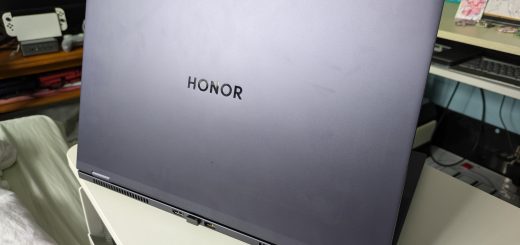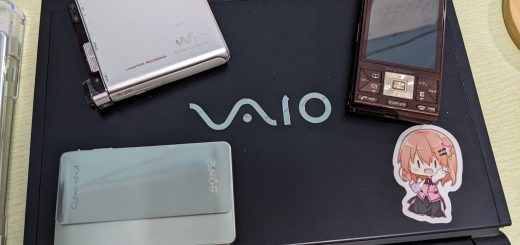老牌压缩软件WinRAR宣布支持Win11新版右键&抛弃XP
不知道大家是否还在使用老牌WinRAR软件?
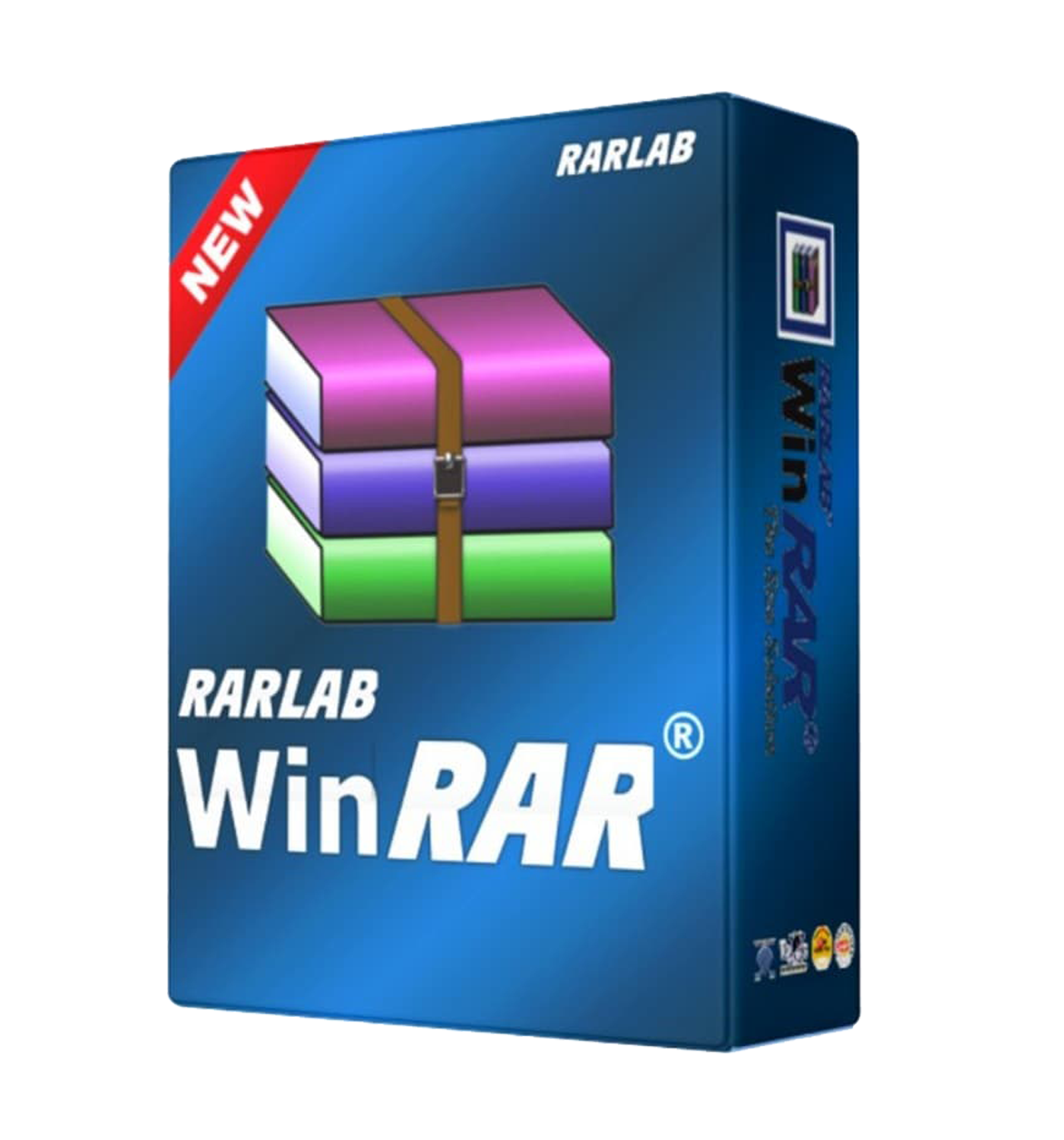
近日,升级到Windows 11的小伙伴都有个烦恼,就是Windows 11弄了个新版本的右键,里面东西很少,甚至解压个文件都要点 “显示更多选项” 进入二级菜单找解压软件,太麻烦了吧!
不过好消息是,WinRAR发布了6.10 beta 1版,在这个版本中,适配了Windows 11新版的右键菜单(解压文件终于不用点“显示更多选项”了),为WinRAR的快速行动点个赞!应该是各大压缩软件最快适配Win11的吧:
日志:
- Added support of Windows 11 Explorer context menus.Beginning from Windows 11, an application can add only a single top level command or submenu to Explorer context menu.
If “Cascaded context menus” in “Integration settings” dialog is on, this single item is a submenu storing all necessary WinRAR commands.If this option is off, only one extraction command for archives and one archiving command for usual files are available.You can select these commands with “Context menu items…” button in “Integration settings” dialog.
运行效果:
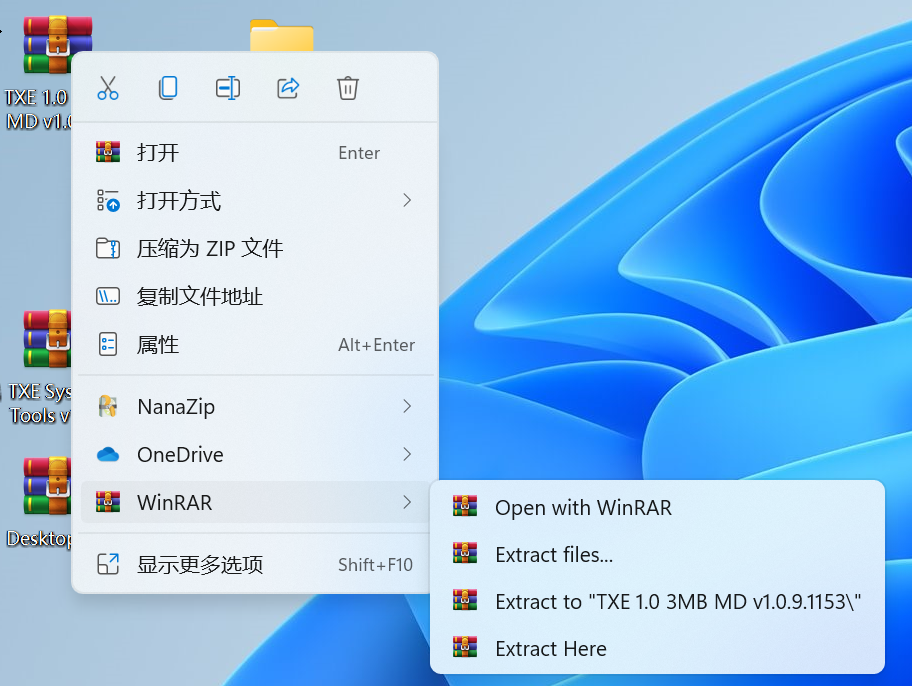
同时从该版开始也 放弃了对Windows XP的支持,最低系统要求提升到Windows Vista。故Windows XP最后一版WinRAR是6.02版了:
日志:
- Windows XP is not supported anymore. Minimum required operating system version is Windows Vista.
一代经典XP又少了一个软件,还是世界最大的压缩软件之一,为Windows XP的墓碑又添了一笔墓志铭。

R.I.P Windows XP
老兵不死 只是逐渐凋零
附:
WinRAR 6.10 beta 1下载地址(en-us,beta版没有zh-cn):
x64:https://www.rarlab.com/rar/winrar-x64-61b1.exe
x86:https://www.rarlab.com/rar/wrar61b1.exe
WinRAR最后支持XP的zh-cn版本下载(即6.02 x86版):https://www.win-rar.com/fileadmin/winrar-versions/sc/sc20210616/rrlb/wrar602sc.exe